Communication logs
Communication logs are particularly useful for Support teams and very helpful in diagnosing and troubleshooting integration issues.
Every request to the API, and every event notification to the Pro's listener is logged. You can find this information on the Web Services Usage Log page of the CorrigoPro Direct tile.
ImportantWe cannot identify requests with invalid Authorization. These requests will not be logged.
Web services usage log page
Access the logs page as follows:
###1. Login to CorrigoPro Desktop application.
The CorrigoPro Direct widget is displayed on the home page. After you start using the CorrigoPro Direct, it displays health status of the integration.
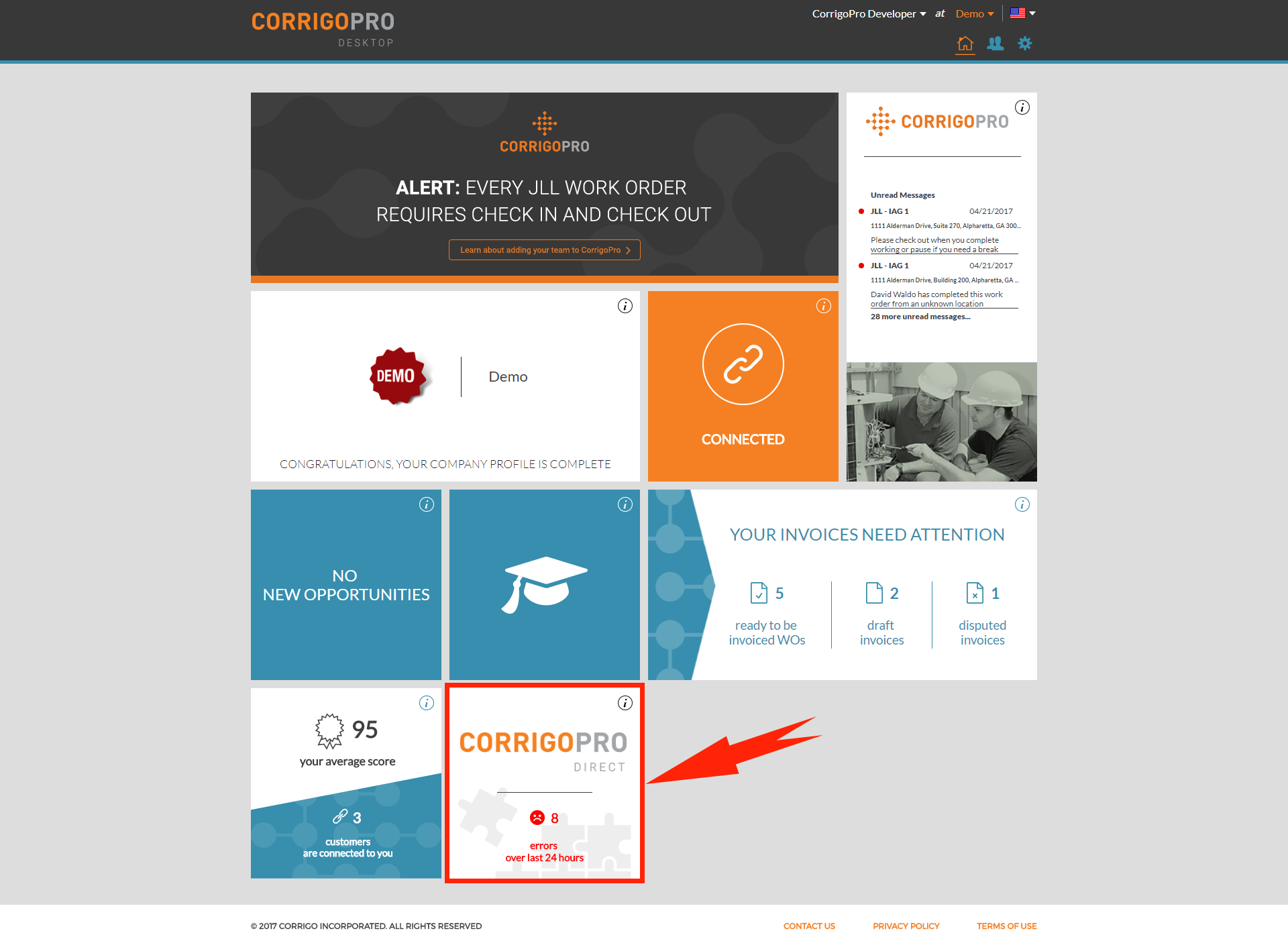
If this widget is not displayed, review the Prerequisites and Configuration.
2. Navigate to the Usage Log tab.
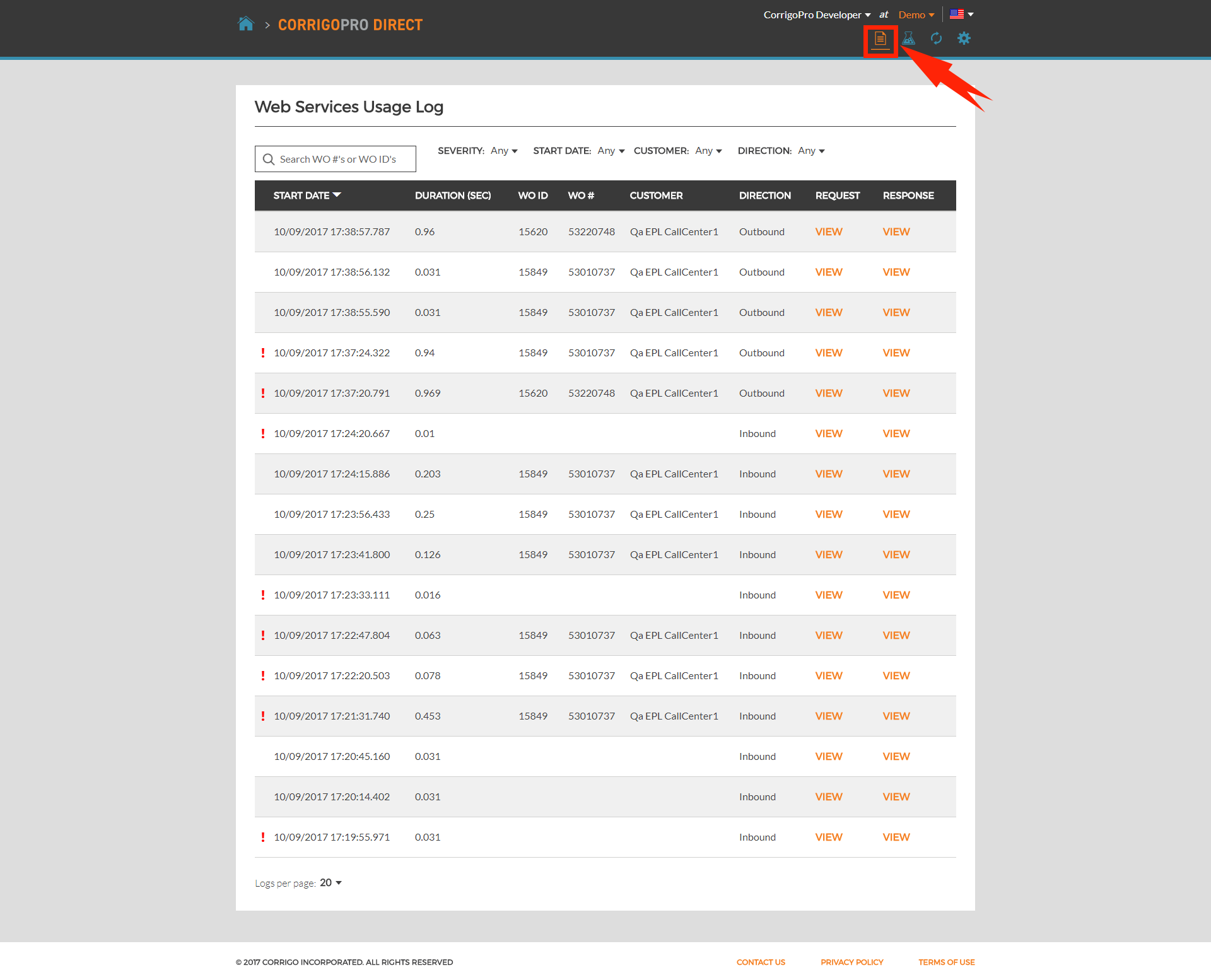
Fields description
- Exclamation icon indicates unsuccessful requests.
- Start date is a date when a request was issued.
- Duration displays useful diagnostic information about request processing time. In case of an Inbound direction, indicates a time interval that took to generate a response from CorrigoPro Direct API, otherwise it is your application processing duration during WebHook notification.
- Wo Id is a work order identifier corresponding to the WorkOrder.WorkOrderId. It is available only when a request related to a single work order.
- Wo # is a work order number corresponding to the WorkOrder.WorkOrderNumber. It is available only when a request is related to a single work order.
- Customer is customer name corresponding to the WorkOrder.Customer.Name. It is available only when a request related to a single work order.order.
- Direction indicates direction of a request. Inbound means a request to the CorrigoPro Direct API, Outbound is a request to your WebHook endpoint.
- Request contains information about request URL and body.
- Response contains information about response URL and body.
In case of bulk actions, Wo Id, Wo # and Customer information is summarized in a single request.
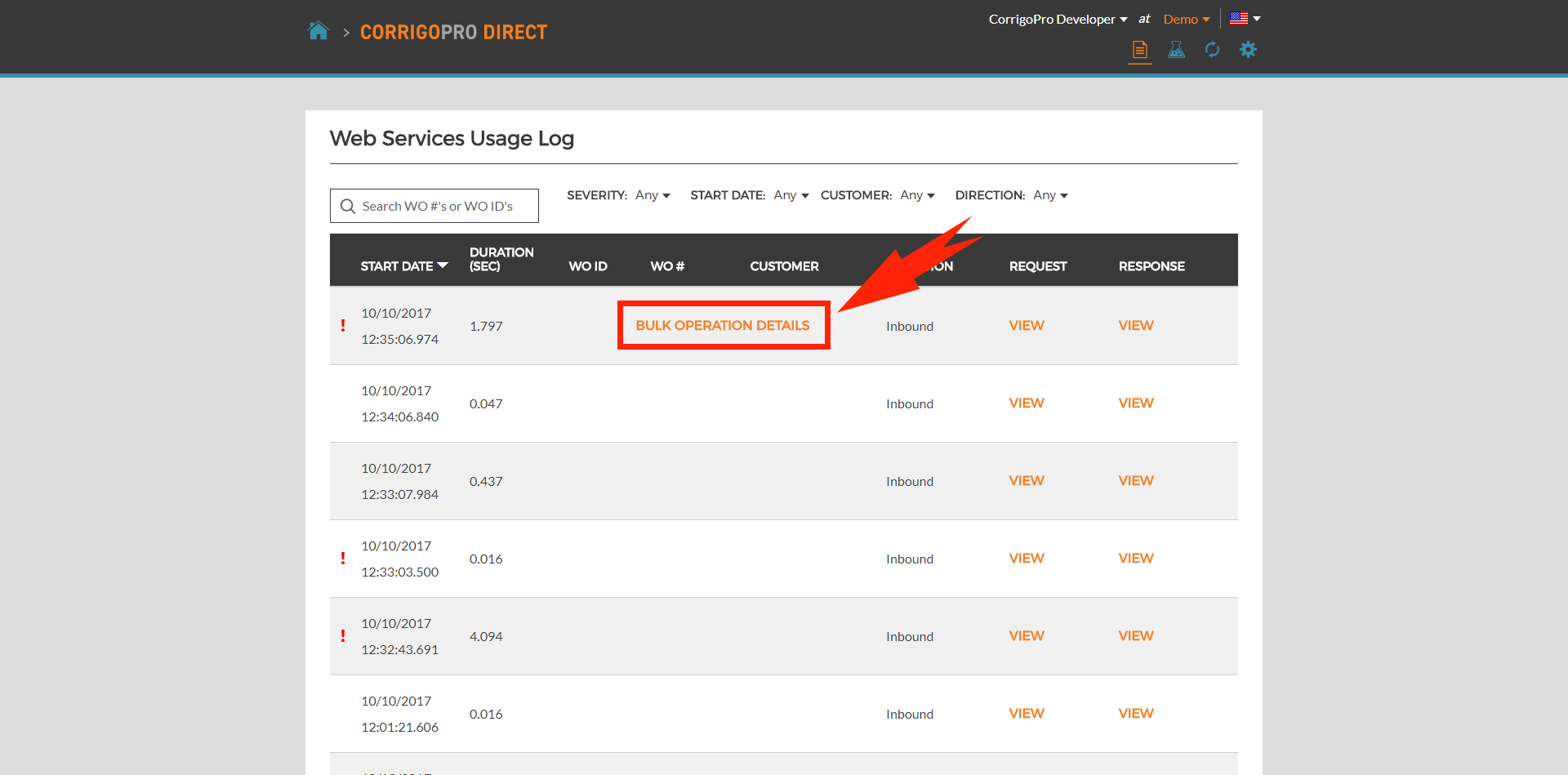
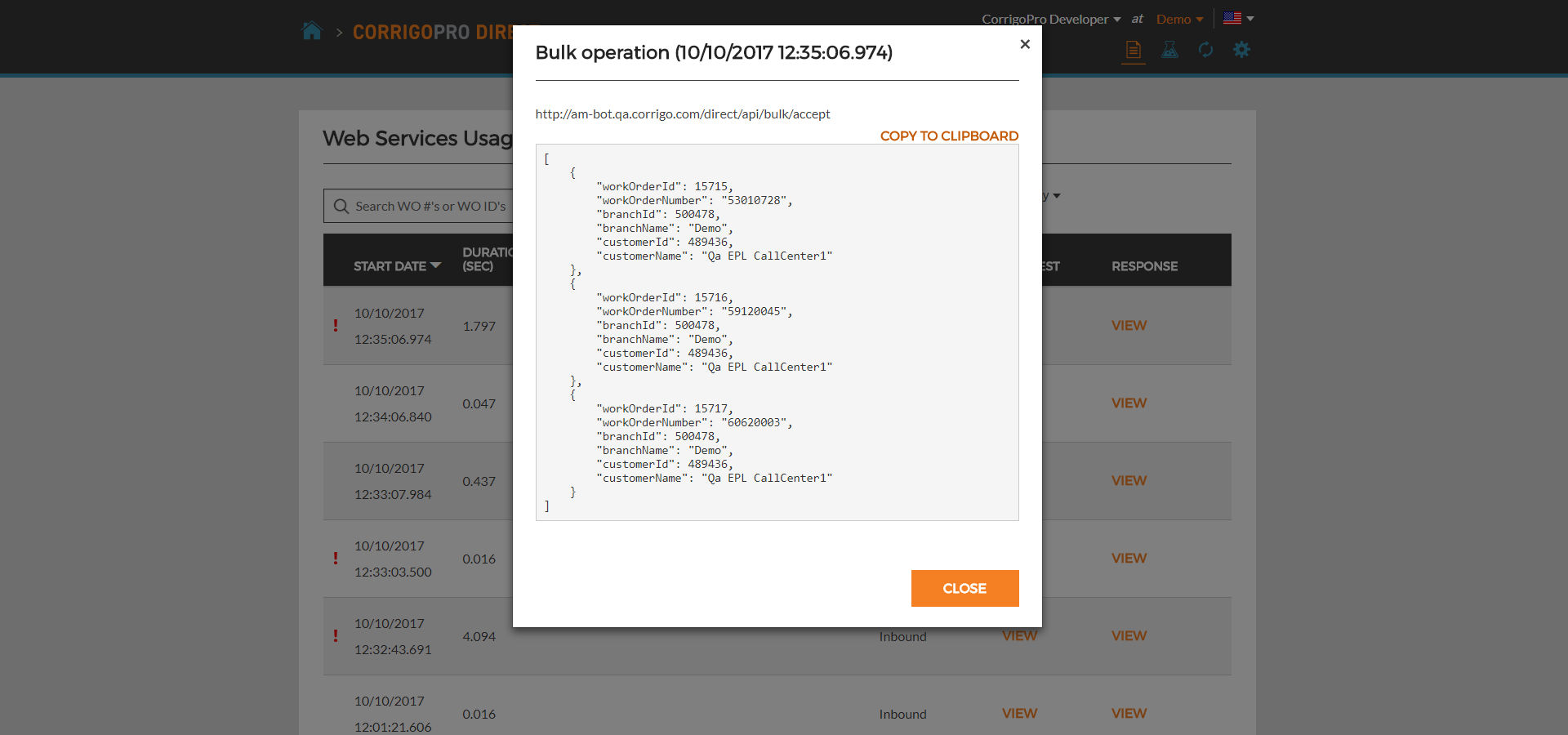
Filtering
Communication logs page provides powerful functionality for searching, filtering and ordering.
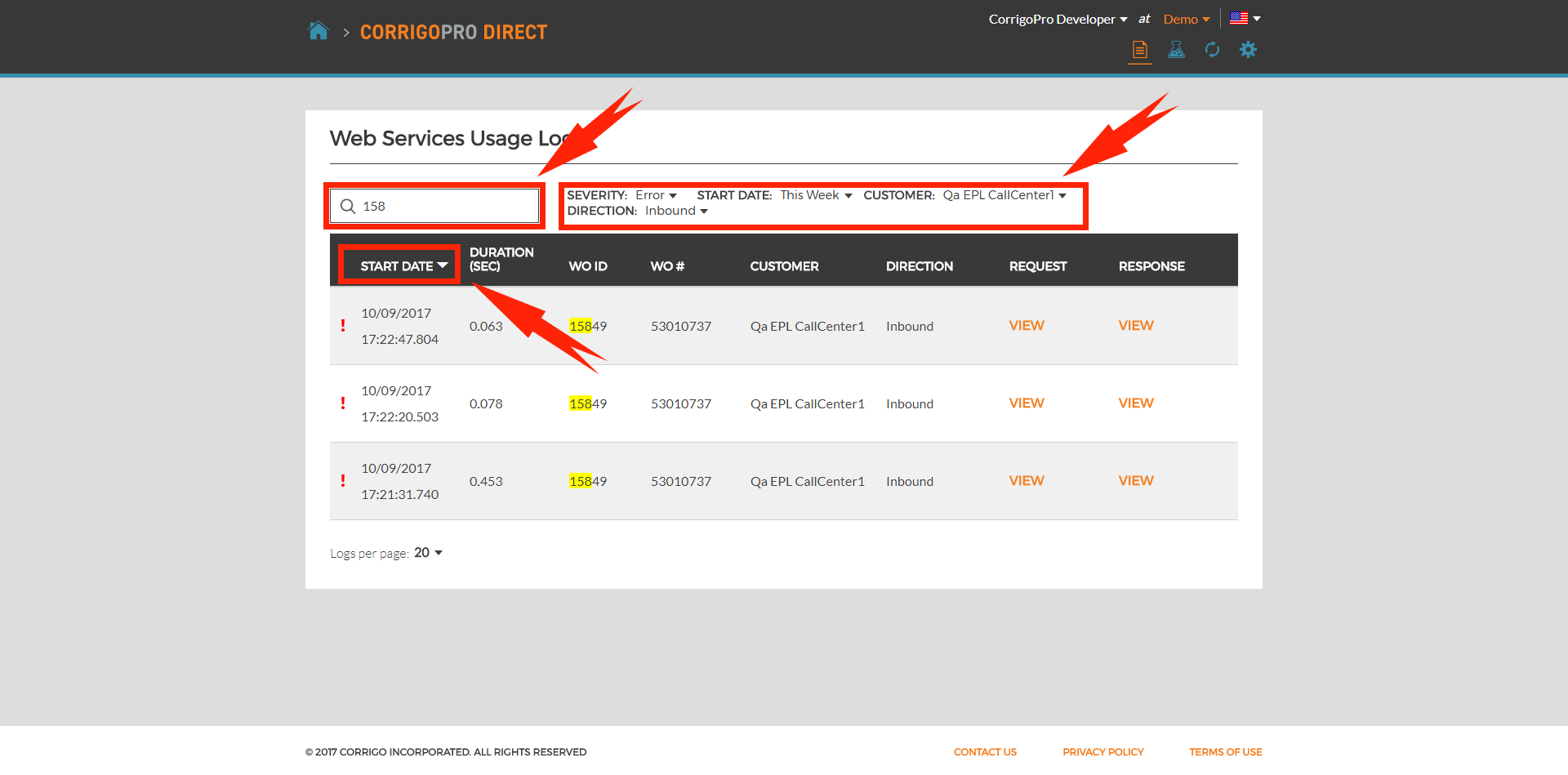
Updated 3 months ago
