WebHook Emulator
WebHook Emulator is a free, simple and intuitive tool, built into CorrigoPro Desktop, that allows you to perform a health check of your WebHook in just a few clicks.
We suggest using WebHook emulator for the following cases:
- To ensure your endpoint is ready for production requests. This includes possibility of external access, correct OAuth token parse etc.
- To ensure your endpoint correctly processes each available type of notifications.
ImportantWebHook Emulator is not intended for end-to-end business flow emulation. For example, you cannot accept a work order by using WorkOrder.Id value from an emulated Work order received notification.
To request a full business flow emulation, contact CorrigoPro support.
ImportantWebHook Emulator can be used only if your WebHook endpoint is properly configured. Otherwise an error is displayed and this functionality is unavailable. For details on how to configure your endpoint, see Configuration.
To start using WebHook Emulator, perform the following steps:
##1. Log in to CorrigoPro Desktop application.
The CorrigoPro Direct widget is displayed on the home page:
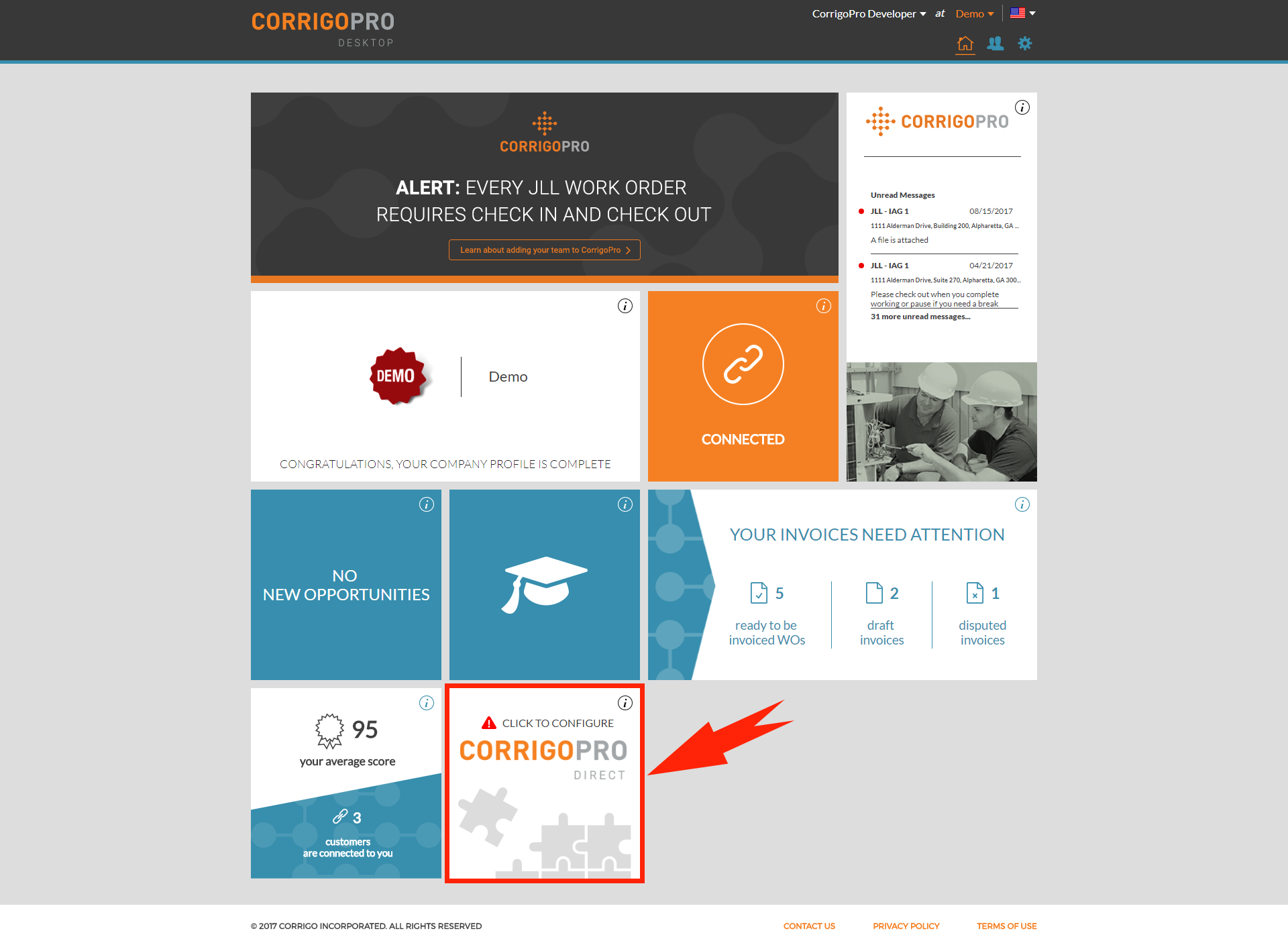
If this widget is not displayed, review the Prerequisites and Configuration.
2. Navigate to the Emulator tab.
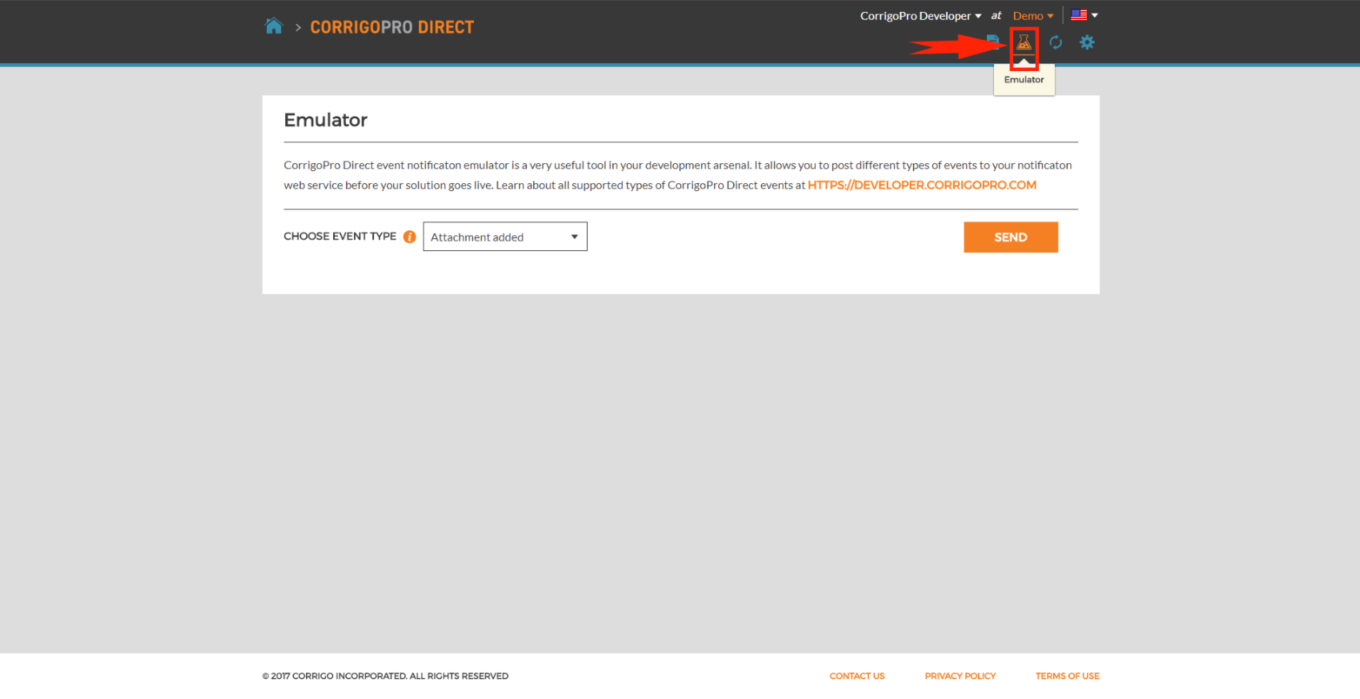
3. Select a type of notification to be emulated.
WebHook Emulator provides means to emulate every notification type described in the Receiving updates section.
4. Select a branch (Optional).
CorrigoPro Desktop application supports multi-branch companies. Therefore, an ID of a recipient branch is always specified in any WebHook notification (see MessageHeader.BranchId property).
If your company has more than one branch, a branch selector is displayed in the WebHook Emulator layout. You must select a recipient branch prior to emulating notifications.
5. Click Send.
When a notification type (and a branch - if needed) is selected, you can press Send button to generate notification payload, and send it to your WebHook endpoint.
When a request is sent, real and valid HTTP headers are generated by CorrigoPro Direct (including access token), as well as response returned from your WebHook endpoint.
Updated 3 months ago
